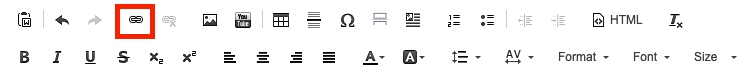
You can link your content to many different locations. To get started, highlight the text you would like to add a link to, and then click the link icon in the text editor toolbar to add/update the link for your content.
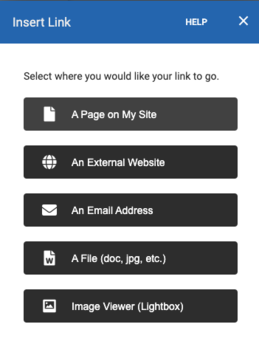
Link to a Page: Select a pre-existing page from your website to add to your Button.
Link to a File: Add a file from your Photos and Media Manager.
Link to a Website: Paste in the complete URL of a website.
Link to an Email: Have your visitors send a message addressed to your email through their local email client to contact you.
Link to Blog Page: Create a page for your blog or type in the existing URL.
